Features
Bulk Send
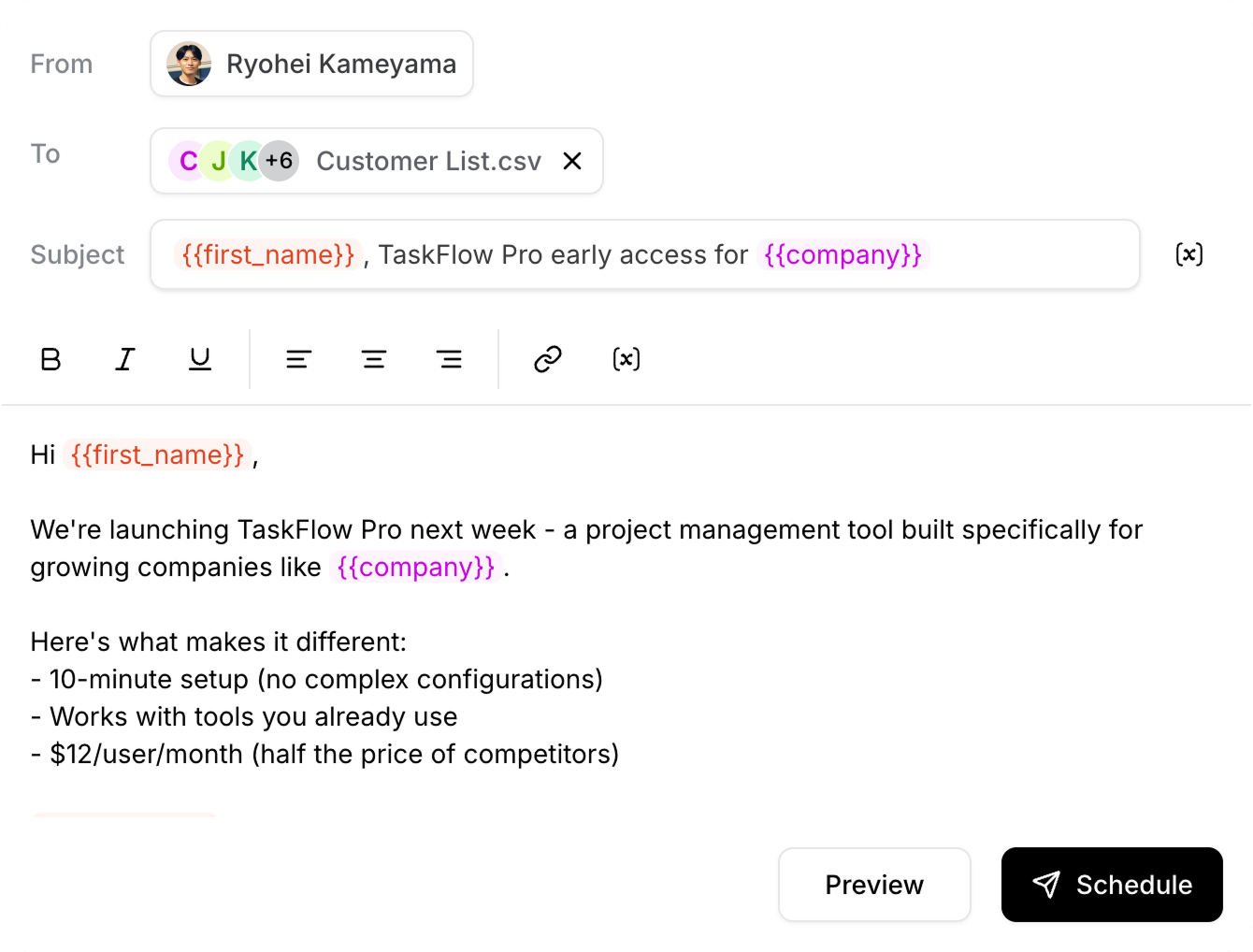
Bulk Send from Spreadsheet
Send bulk emails from a spreadsheet. Easily create personalized emails for multiple recipients.
Use Template Variables
Use variables in email templates to automatically insert customized content for each recipient.
Gmail Integration
Integrate with your Gmail account for seamless email sending.
Analysis Features
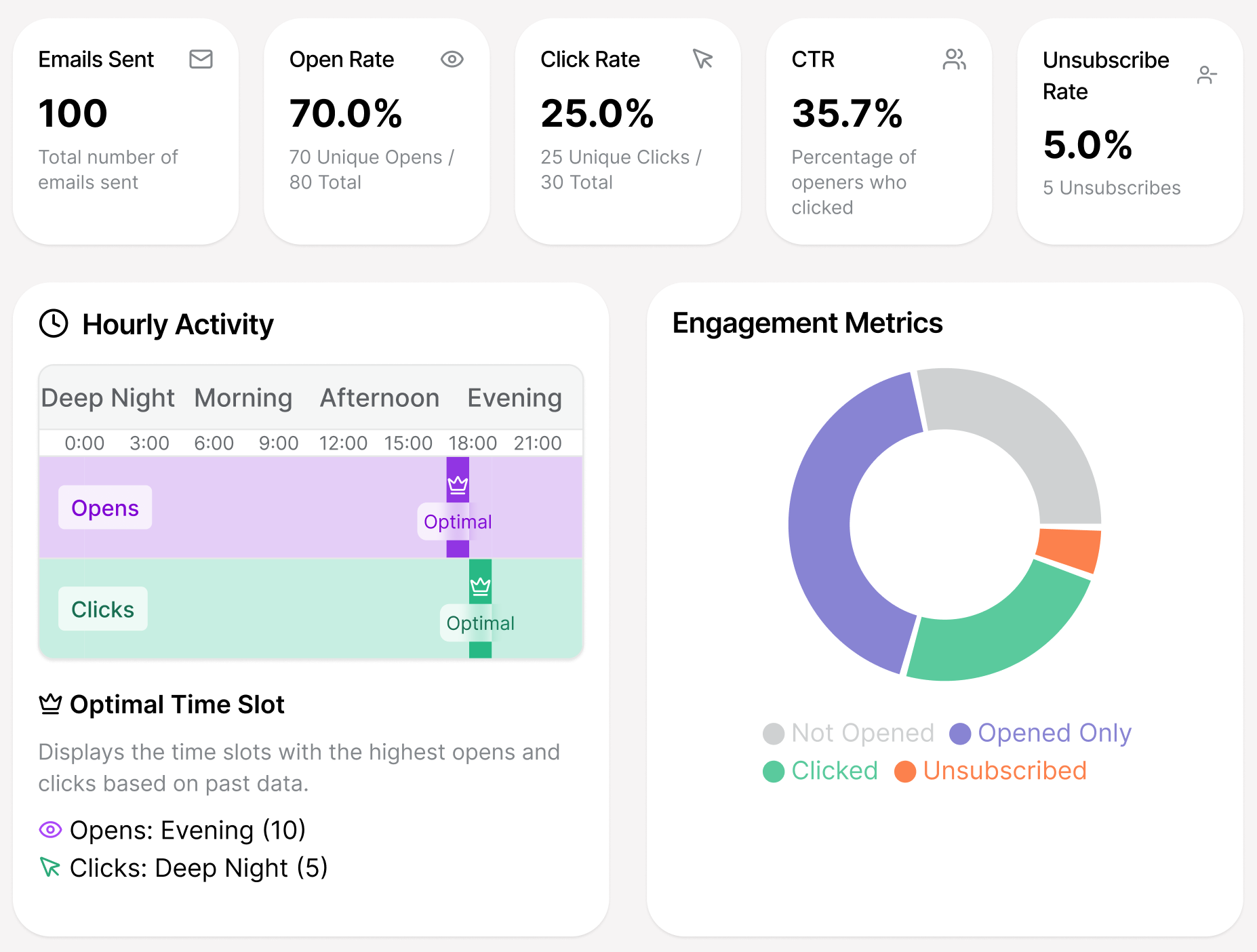
Open and Click Rate Measurement
Measure email open rates and link click rates to achieve effective email marketing.
Detailed Report Generation
Analyze the effectiveness of email campaigns and automatically generate detailed reports.